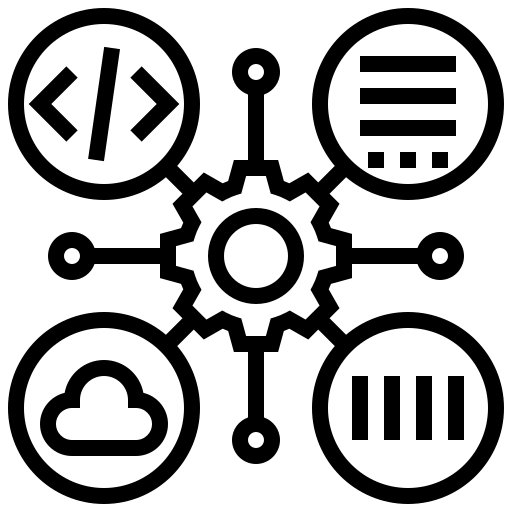Part one: The gear and the software
Just finished hosting this web site utilizing containers to learn a bit more about docker and docker compose. There were several great sites to move me along my way and then the pure excitement of backing up the existing site and restoring it to the new system.
The equipment: Built this little engine from scratch, my first build. Used the guts of an old system that I purchased years ago. Gutted the motherboard, cpu and ram while retaining the power supply, fans and hard drives.
Hardware
The software: I had previously been hosting the system with the software listed below so why change what ain’t broke. Well except moving it to containers…
| Service | Software |
| Operating System | Ubuntu |
| Image Management | Docker |
| Web Server | nginx |
| Database | mysql |
| Content Management | wordpress |
Now we are off to the races. The system is willing to turn on but the mother board is flashing indicators that something is wrong. Okay, needed to read though the motherboard specification to find that led 3 mean that the ram is bad. So powered down the system and more firmly inserted the ram. Bingo, we make it to the bios which in turn seems to recognize everything.
Software
Downloaded Ubuntu to a flash drive and created a USB bootable image. Pointed the bios to boot from USB and we are off to the races with the OS installation and creation of a user account. Now is a good time to propose getting a solid password management tool because by the end of this you will have accumulated several (check out KeePassXC).
Time to install docker because it will help with the management of
* images – snapshot of the software to be run
* containers – running instance of the software
* volumes – ability for containers to access a centralized set of data
That will eventually host the web site.